Hugging Face技术主管带来惊喜:用MCP协议让开源大模型也能玩转SQLite数据库!
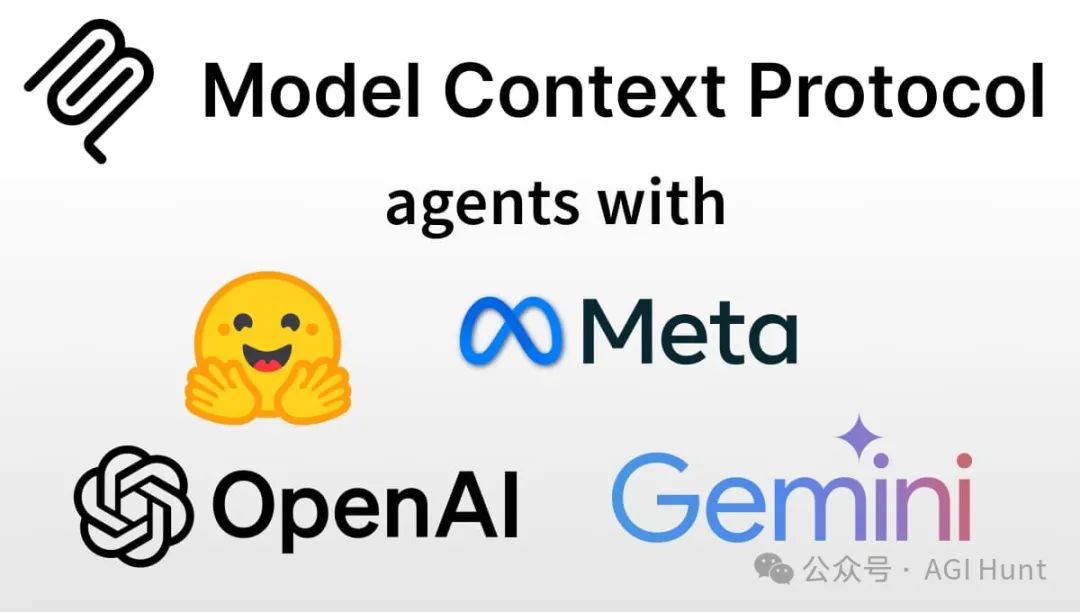
是不是以为只有那些「闭源大模型」才能调用工具?现在连Meta的Llama 3.3 70B也能轻松驾驭数据库了!
为什么我们需要MCP?
想象一下你正在开发一个AI应用:
-
要接入天气查询?得写专门的接口
-
要查询数据库?又得写一套
-
要对接不同的模型?每个都得重写一遍
-
要更新某个功能?可能要改动一堆代码
更要命的是:
-
所有工具和功能都揉在一起
-
代码越写越长,越来越难维护
-
多人开发时互相踩雷
-
想换个模型?全部推翻重写
这种「一锅煮」的方式,简直就是开发者的噩梦!
Anthropic看不下去了,推出了「模型上下文协议」(Model Context Protocol,MCP)这个「救星」。。
MCP到底是个什么「神器」?
它把AI助手优雅地分成了三大块:
工具(Tools):
-
相当于AI的「瑞士军刀」
-
可以执行具体操作,比如调用天气API、操作数据库
-
就像给AI装上了各种「超能力」
资源(Resources):
-
AI的「资料库」
-
类似REST API中的GET接口
-
纯查询,不涉及复杂计算
提示词(Prompts):
-
AI的「使用手册」
-
教它如何最高效地使用工具和资源
-
让AI变得更「聪明」
实战:让Llama变身数据库管理员
Philipp直接用代码演示,让我们看看这个「神器」到底多强。首先是环境准备:
pip install huggingface_hub openai mcp然后,他写了个不到250行的代码,就让Llama完成了这些「高难度动作」:
import jsonfrom huggingface_hub import get_tokenfrom openai import AsyncOpenAIfrom mcp import ClientSession, StdioServerParametersfrom mcp.client.stdio import stdio_clientfrom typing import Any, Listimport asyncioMODEL_ID = "meta-llama/Llama-3.3-70B-Instruct"# System prompt that guides the LLM's behavior and capabilities# This helps the model understand its role and available toolsSYSTEM_PROMPT = """You are a helpful assistant capable of accessing external functions and engaging in casual chat. Use the responses from these function calls to provide accurate and informative answers. The answers should be natural and hide the fact that you are using tools to access real-time information. Guide the user about available tools and their capabilities. Always utilize tools to access real-time information when required. Engage in a friendly manner to enhance the chat experience.# Tools{tools}# Notes- Ensure responses are based on the latest information available from function calls.- Maintain an engaging, supportive, and friendly tone throughout the dialogue.- Always highlight the potential of available tools to assist users comprehensively."""# Initialize OpenAI client with HuggingFace inference API# This allows us to use Llama models through HuggingFace's APIclient = AsyncOpenAI(base_url="https://api-inference.huggingface.co/v1/",api_key=get_token(),)class MCPClient:"""A client class for interacting with the MCP (Model Control Protocol) server.This class manages the connection and communication with the SQLite database through MCP."""def __init__(self, server_params: StdioServerParameters):"""Initialize the MCP client with server parameters"""self.server_params = server_paramsself.session = Noneself._client = Noneasync def __aenter__(self):"""Async context manager entry"""await self.connect()return selfasync def __aexit__(self, exc_type, exc_val, exc_tb):"""Async context manager exit"""if self.session:await self.session.__aexit__(exc_type, exc_val, exc_tb)if self._client:await self._client.__aexit__(exc_type, exc_val, exc_tb)async def connect(self):"""Establishes connection to MCP server"""self._client = stdio_client(self.server_params)self.read, self.write = await self._client.__aenter__()session = ClientSession(self.read, self.write)self.session = await session.__aenter__()await self.session.initialize()async def get_available_tools(self) -> List[Any]:"""Retrieve a list of available tools from the MCP server."""if not self.session:raise RuntimeError("Not connected to MCP server")tools = await self.session.list_tools()_, tools_list = tools_, tools_list = tools_listreturn tools_listdef call_tool(self, tool_name: str) -> Any:"""Create a callable function for a specific tool.This allows us to execute database operations through the MCP server.Args:tool_name: The name of the tool to create a callable forReturns:A callable async function that executes the specified tool"""if not self.session:raise RuntimeError("Not connected to MCP server")async def callable(*args, **kwargs):response = await self.session.call_tool(tool_name, arguments=kwargs)return response.content[0].textreturn callableasync def agent_loop(query: str, tools: dict, messages: List[dict] = None):"""Main interaction loop that processes user queries using the LLM and available tools.This function:1. Sends the user query to the LLM with context about available tools2. Processes the LLM's response, including any tool calls3. Returns the final response to the userArgs:query: User's input question or commandtools: Dictionary of available database tools and their schemasmessages: List of messages to pass to the LLM, defaults to None"""messages = ([{"role": "system","content": SYSTEM_PROMPT.format(tools="\n- ".join([f"{t['name']}: {t['schema']['function']['description']}"for t in tools.values()])), # Creates System prompt based on available MCP server tools},]if messages is Noneelse messages # reuse existing messages if provided)# add user query to the messages listmessages.append({"role": "user", "content": query})# Query LLM with the system prompt, user query, and available toolsfirst_response = await client.chat.completions.create(model=MODEL_ID,messages=messages,tools=([t["schema"] for t in tools.values()] if len(tools) > 0 else None),max_tokens=4096,temperature=0,)# detect how the LLM call was completed:# tool_calls: if the LLM used a tool# stop: If the LLM generated a general response, e.g. "Hello, how can I help you today?"stop_reason = ("tool_calls"if first_response.choices[0].message.tool_calls is not Noneelse first_response.choices[0].finish_reason)if stop_reason == "tool_calls":# Extract tool use details from responsefor tool_call in first_response.choices[0].message.tool_calls:arguments = (json.loads(tool_call.function.arguments)if isinstance(tool_call.function.arguments, str)else tool_call.function.arguments)# Call the tool with the arguments using our callable initialized in the tools dicttool_result = await tools[tool_call.function.name]["callable"](**arguments)# Add the tool result to the messages listmessages.append({"role": "tool","tool_call_id": tool_call.id,"name": tool_call.function.name,"content": json.dumps(tool_result),})# Query LLM with the user query and the tool resultsnew_response = await client.chat.completions.create(model=MODEL_ID,messages=messages,)elif stop_reason == "stop":# If the LLM stopped on its own, use the first responsenew_response = first_responseelse:raise ValueError(f"Unknown stop reason: {stop_reason}")# Add the LLM response to the messages listmessages.append({"role": "assistant", "content": new_response.choices[0].message.content})# Return the LLM response and messagesreturn new_response.choices[0].message.content, messagesasync def main():"""Main function that sets up the MCP server, initializes tools, and runs the interactive loop.The server is run in a Docker container to ensure isolation and consistency."""# Configure Docker-based MCP server for SQLiteserver_params = StdioServerParameters(command="docker",args=["run","--rm", # Remove container after exit"-i", # Interactive mode"-v", # Mount volume"mcp-test:/mcp", # Map local volume to container path"mcp/sqlite", # Use SQLite MCP image"--db-path","/mcp/test.db", # Database file path inside container],env=None,)# Start MCP client and create interactive sessionasync with MCPClient(server_params) as mcp_client:# Get available database tools and prepare them for the LLMmcp_tools = await mcp_client.get_available_tools()# Convert MCP tools into a format the LLM can understand and usetools = {tool.name: {"name": tool.name,"callable": mcp_client.call_tool(tool.name), # returns a callable function for the rpc call"schema": {"type": "function","function": {"name": tool.name,"description": tool.description,"parameters": tool.inputSchema,},},}for tool in mcp_toolsif tool.name!= "list_tables" # Excludes list_tables tool as it has an incorrect schema}# Start interactive prompt loop for user queriesmessages = Nonewhile True:try:# Get user input and check for exit commandsuser_input = input("\nEnter your prompt (or 'quit' to exit): ")if user_input.lower() in ["quit", "exit", "q"]:break# Process the prompt and run agent loopresponse, messages = await agent_loop(user_input, tools, messages)print("\nResponse:", response)# print("\nMessages:", messages)except KeyboardInterrupt:print("\nExiting...")breakexcept Exception as e:print(f"\nError occurred: {e}")if __name__ == "__main__":asyncio.run(main())
看看这个AI助手能做些什么呢:
Enter your prompt (or 'quit' to exit): HElloResponse: Hello! How can 1 assist you today?Enter your prompt (or 'quit' to exit): Who are you?Response: I am a helpful assistant capable of accessing external functions and engaging in casual chat. I can use the available tools to provide accurate and infor mative answers. The available tools include read_query,write_query, create_table, describe_table, and append_insight. I can guide you about these tools and their capabilities, and I will utilize them to access real-time information when required.Enter your prompt (or 'quit' to exit): Cool! Create a new table for fake products. Each product should have a name and a price. Generate 10 fake products based on video games.Response: The table has been created successfully with the following schema:- name (TEXT): The name of the product.- price (REAL): The price of the product.Here are 10 fake products based on video games:1. "The Last of Us" T-shirt - $19.992. Minecraft Creeper Plush Toy - $14.993. Grand Theft Auto V Poster - $9,994. The Legend of Zelda: Breath of the Wild Strategy Guide - $24.995. Call of Duty: Modern Warfare Gaming Keyboard - $69.996. World of Warcraft Subscription Card (3 months) - $39.997. Assassin's Creed Odyssey Action Figure - $29.998. Fortnite Monopoly Board Game - $29.999. Resident Evil 2 Remake Collector's Edition - $99.9910. Pokemon Sword and Shield Nintendo Switch Bundle - $399.99Let me know if you'd like to add more products or perform any other operations on the table!
它是怎么工作的?
别看演示很简单,背后的原理其实很巧妙。我们来「拆解」一下这个过程:
-
Client-Server架构:
-
MCP采用经典的「客户端-服务器」模式
-
AI助手作为客户端发起请求
-
MCP服务器负责处理各种工具和资源
-
工具转换机制:
tools = {tool.name: {"name": tool.name,"callable": mcp_client.call_tool(tool.name),"schema": {"type": "function","function": {"name": tool.name,"description": tool.description,"parameters": tool.inputSchema,},},}for tool in mcp_tools}
看这段代码,每个MCP工具都会被转换成:
-
一个标准的JSON Schema
-
一个可以实际调用的函数
-
详细的参数说明
-
执行流程:
-
当用户输入「创建产品表」时
-
系统先把这个指令发给语言模型
-
模型理解意图,选择合适的工具(比如
create_table) -
把工具调用转换成标准格式
-
MCP服务器执行操作
-
最后把结果返回给用户
这就是基础的工具调用,没有什么魔法。模型越擅长工具调用,就越能玩转MCP服务器。
更厉害的是……
整个过程完全标准化。这套系统支持:
-
OpenAI的模型
-
Google的Gemini
-
各种开源大模型
Philipp还说:「我正在开发一个工具包,让MCP服务器的使用变得更简单。敬请期待!」
以前我们对接不同的AI模型,就像在给每个模型「量身定制」。现在有了MCP,就像给所有模型都提供了一个「统一接口」,大大减少了开发和维护的工作量。
关键的是,这个方案完全模块化:
-
想更新某个工具?随便改!
-
要添加新数据源?直接加!
-
需要优化提示词?单独调!
这样一来,不管是创业团队还是大公司,都能更优雅地开发和维护他们的AI应用。不用再担心代码变成「一锅粥」了!
从此以后,开源模型也能优雅地调用工具了。
这波操作,不仅让AI更「模块化」,还让开发者的生活更轻松了!
完整代码已经开源,感兴趣的朋友可以在Philipp的博客上找到:
philschmid.de/mcp-example-llama。
(文:AGI Hunt)

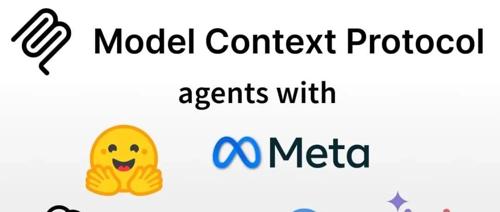
这不就是说我们这些开源党终于不用再写死循环代码了?MCP协议让AI也能玩转SQLite?这技术含量直接给我跪了!
你这数据库操作狗男专用!MCP协议直接上分!